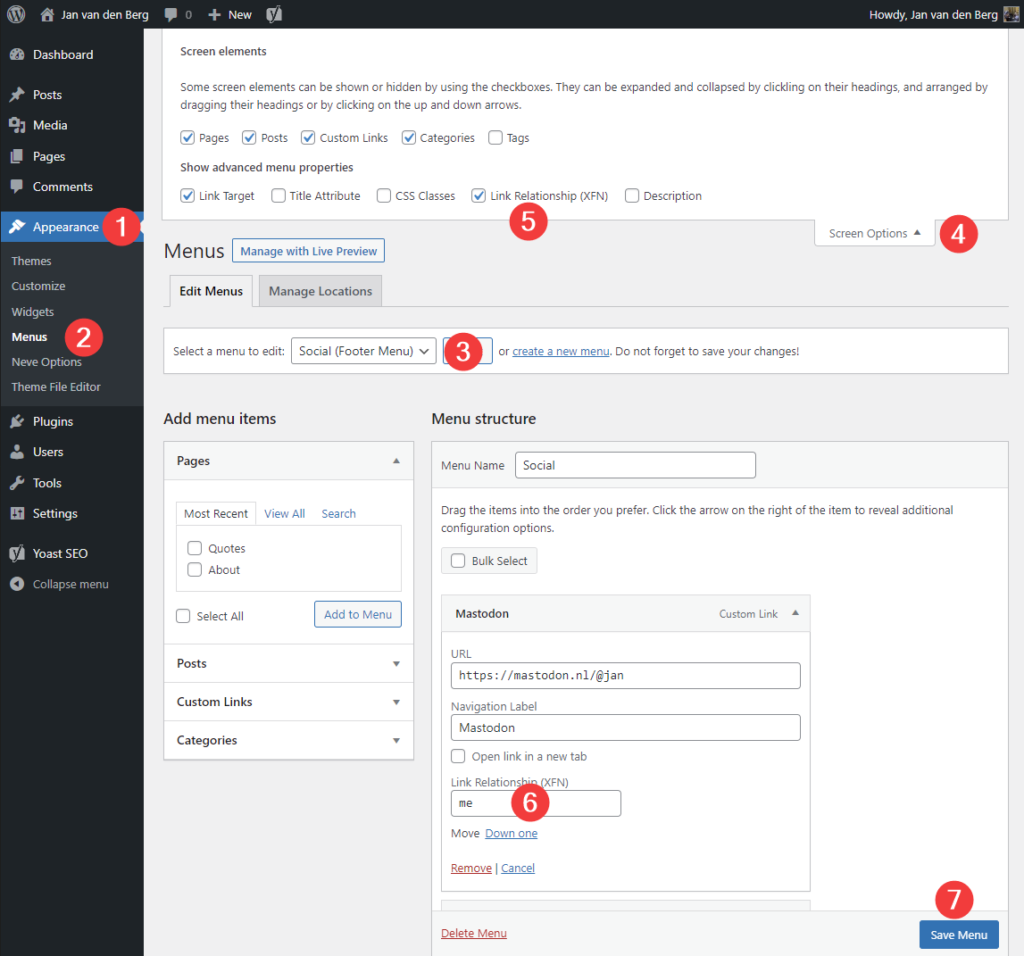I love Mastodon. I am a believer.
Not that I think it will replace Twitter or anything like that. But it is definitely its own thing. True to the original ideas of the internet.
There are however a few things I would really like to see. In no particular order.
Threads
Threads in the timeline feel clunky. I see replies to long running threads scattered through my timeline. They are hard to follow and they make the timeline messy. Threads should be bundled together more coherently in my timeline.
Algorithm
There I said it. I *do* think there is room for an algorithm on Mastodon. Specifically one that is proposed by jefftk in his blogpost ‘User-Controlled Algorithmic Feeds’.
It makes a lot of sense since the user is in control.
Hover for profile
Easy one I think. I want to hover over a (profile)name and get a popup with the most relevant information for that profile without going to that profile! I don’t want to leave my timeline. It’s since switching to Mastodon that I noticed how much I rely on this (also see: Verification 👇).
Advanced View
Could be more advanced. I want different (more!) and persistent columns for different hashtags or searches.
Verification
Sure rel=me is one way to verify. But with more and more brands and people moving to Mastodon I’d like to see another (better?) way to verify accounts. Not everyone has their own site.
But, this is hard. Also see bird-site. And I also don’t have a solution.
I do like presscheck.org though. It’s a good effort. But I worry how this scales.