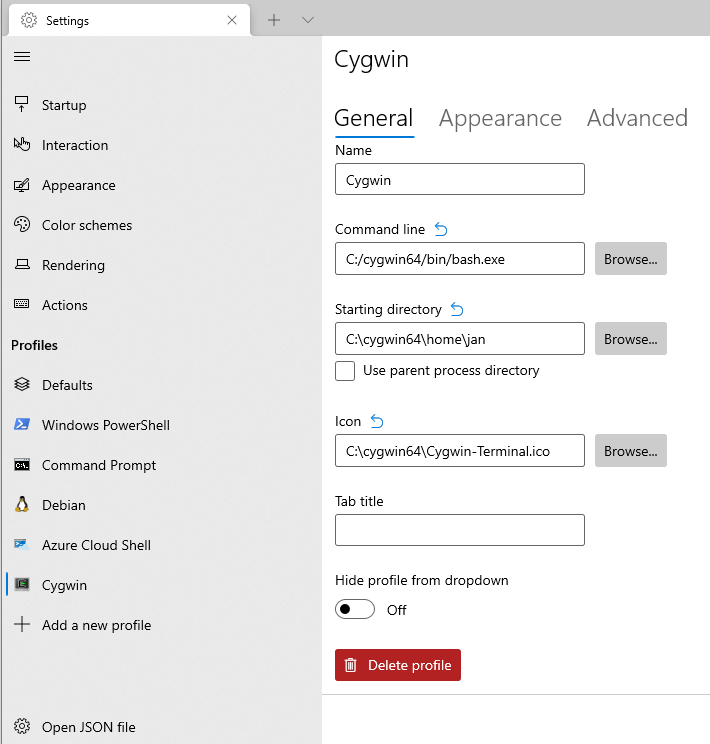The green links on your Mastodon profile indicate that you are the owner of that link i.e. that website.
You can achieve this by adding a little line of code to your website (see Link verification).
When you have a basic HTML website, adding this piece of code is this trivial.
However when your site runs on WordPress, it’s a bit different.
I found a tutorial that only works with a newer version of Gutenberg (in anticipation of a 2023 WordPress release). But there is also another — easier — way.
When you run a regular WordPress 6.1 site, this is how you do it.
I link to my social media profiles from a menu. My guess is that most people want to use it like this. And one of these links in my menu is a Mastodon link. This is the link where you need to add the me value for the rel attribute.
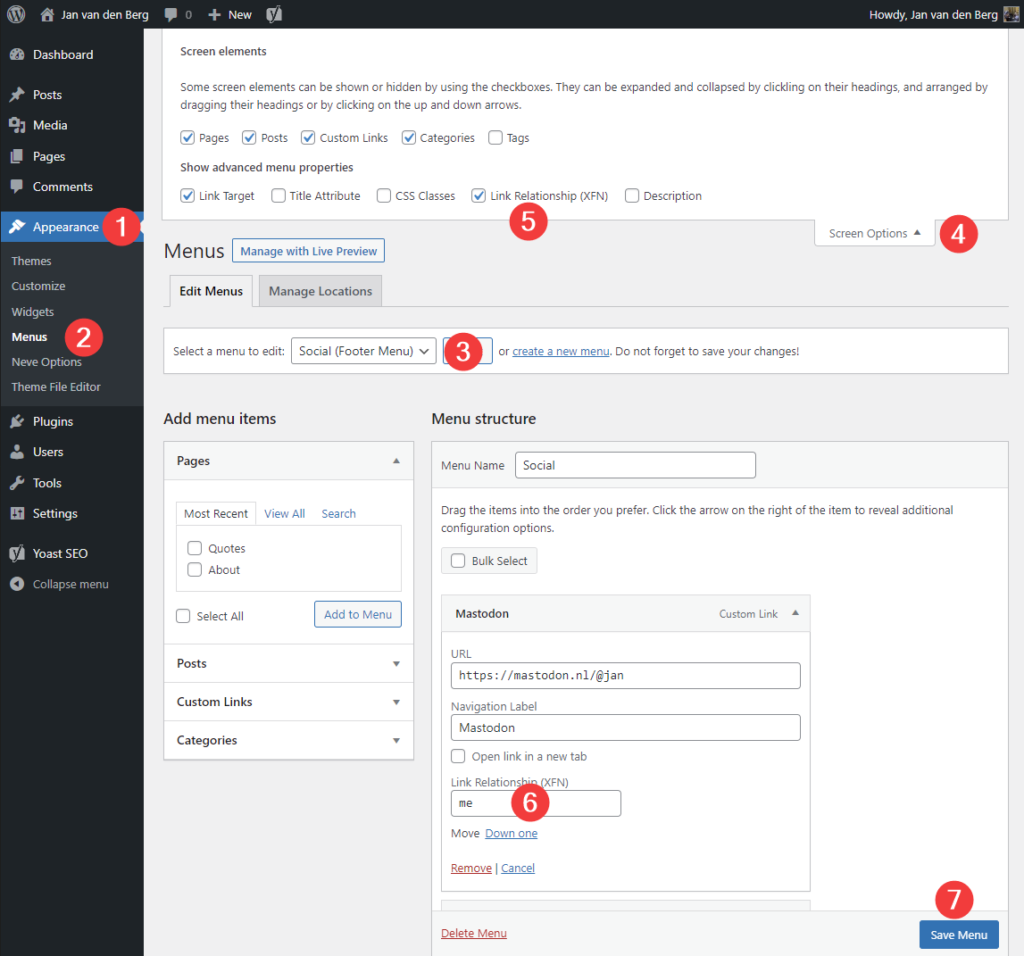
These are the steps:
- Select Appearance
- Select Menus
- Select your specific Menu (in my case Social Footer Menu).
- Select Screen Options
- Checkmark the Link Relationship (XFN)
- add me to your menu under Link Relation (XFN).
- Save!
Step 5 is the trick. This step will add an extra — otherwise hidden — option field to your links.
I got this tip from this here.
Now you just have to wait for your Mastodon instance to check your links. This happens periodically (I would say daily?). But I notice you can also trigger this check by (making a change and) saving your Mastodon profile.
And that’s it.
Look how green!

Your Mastodon instance will check your links periodically. But I notice you can also trigger it by (making a change and) saving your profile.