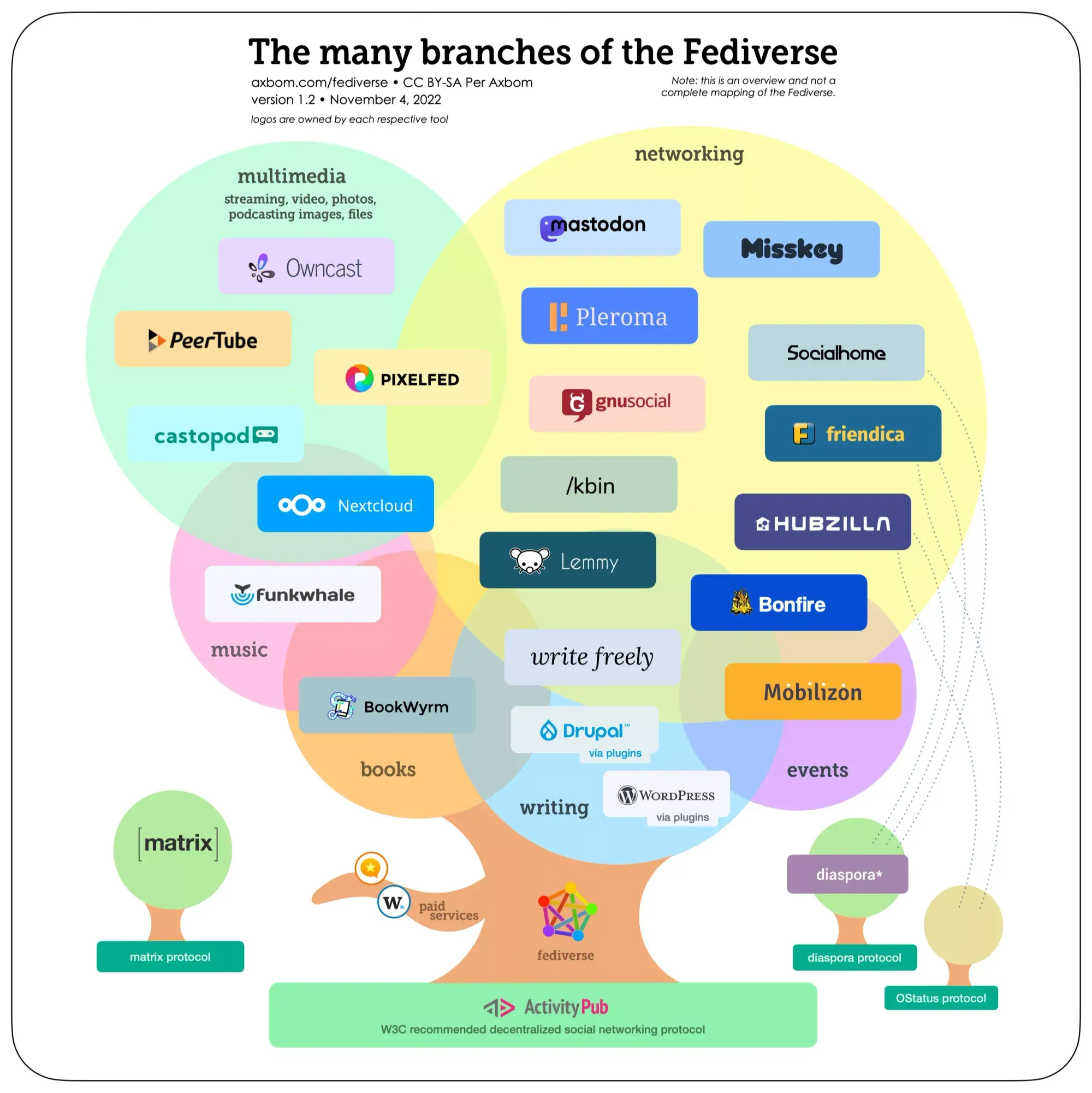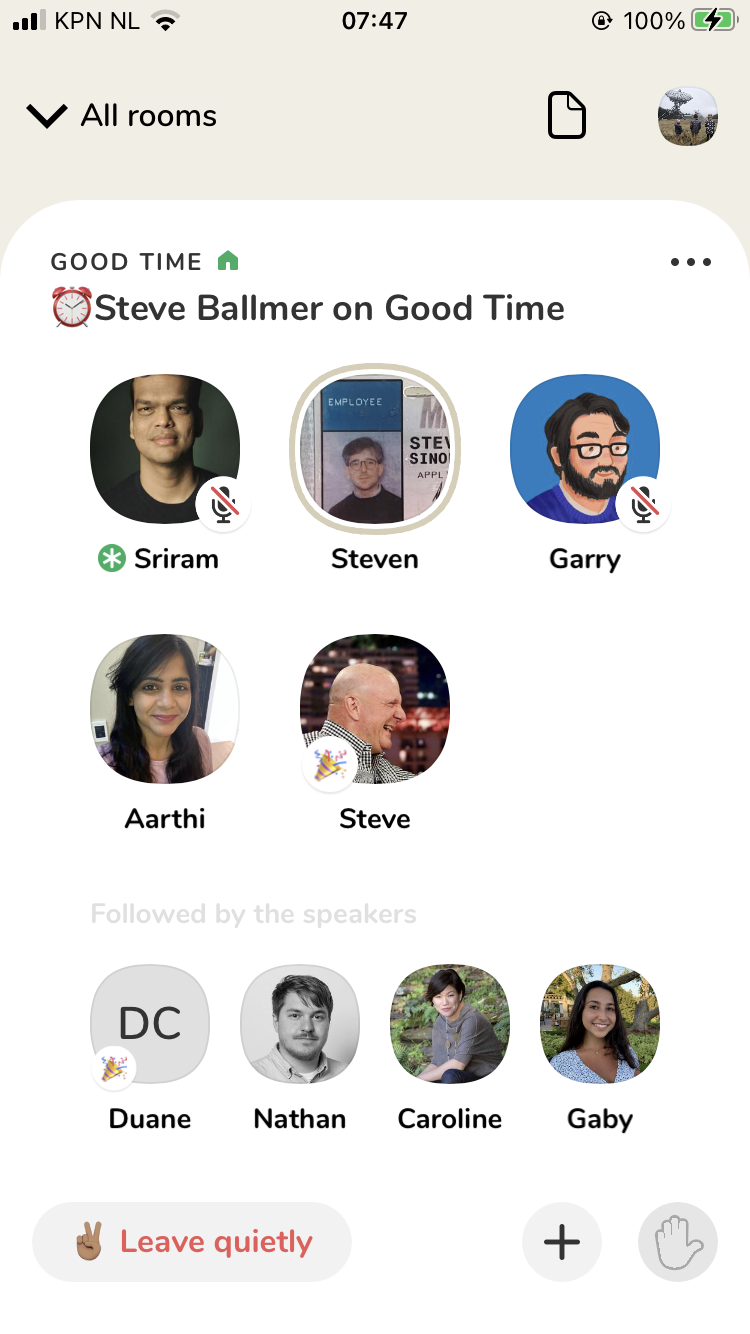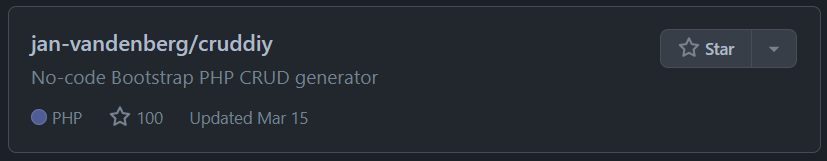Yes, you read that correctly. Firefox on a Chromebook! Without tricks.
Or at least, not many tricks.
Why?
When you want to use the SonicWall Connect Tunnel software (from the SMA 1000 Series) on your Chromebook the suggested SonicWall Mobile Connect app does not work properly. I don’t know why, but there is a solution.
The solution
In one sentence: install the (Java based) SonicWall VPN Connect Tunnel software and install Firefox in the Linux VM on your Chromebook.
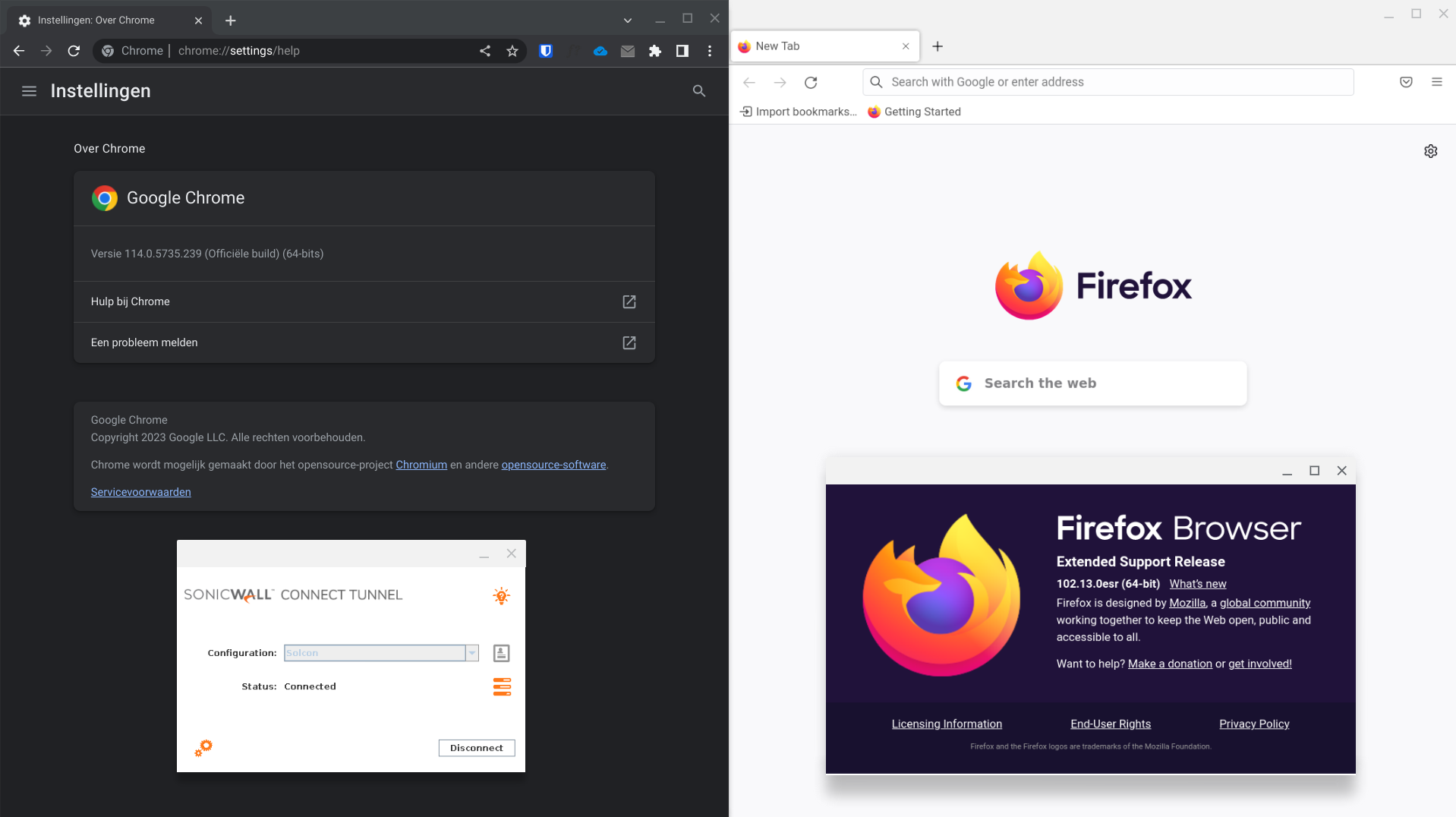
How?
Here we go.
Enable Linux virtual machine on your Chromebook: i.e. set up developer mode.
This used to be a whole thing, now it is very easy.
Just flip a switch in the settings. No joke.
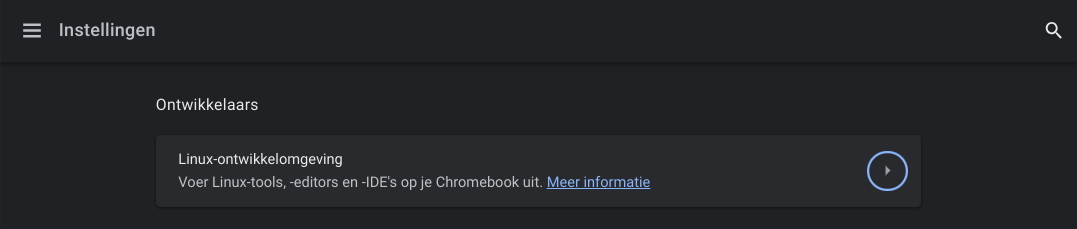
Great! You now have an (almost) full-blown Linux OS at your disposal!
You can do things.
Next, start the Terminal app and select Penguin (this the default name on a Chromebook for your Linux VM).
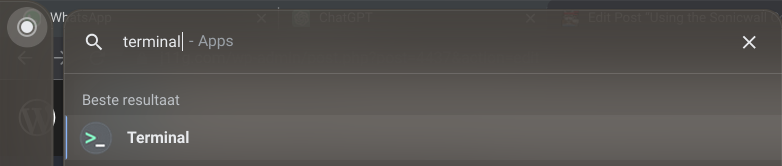
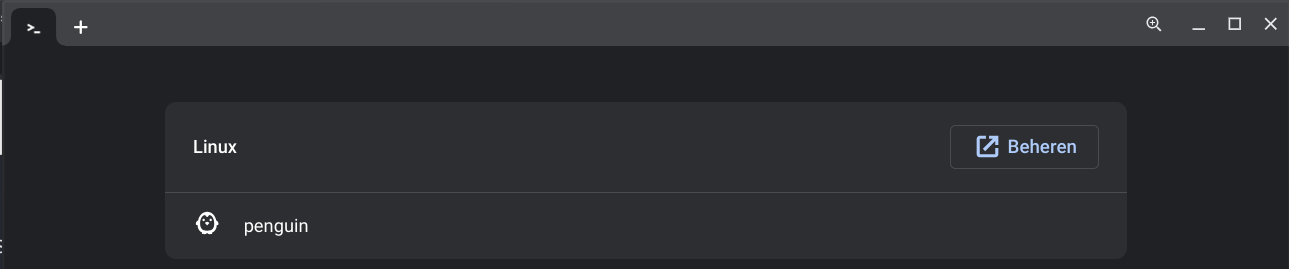
You get a prompt.
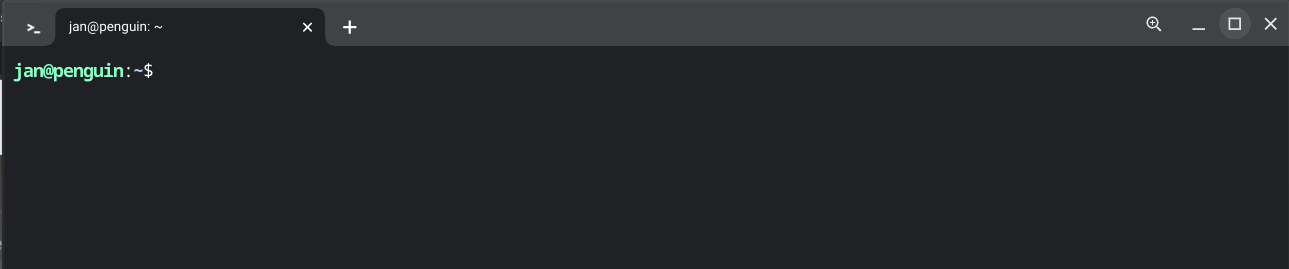
Next, download the SonicWall Connect Tunnel from within your terminal with wget.
Get the correct URL from here.
wget https://software.sonicwall.com/CT-NX-VPNClients/CT-12.4.2/ConnectTunnel_Linux64-12.42.00664.tar
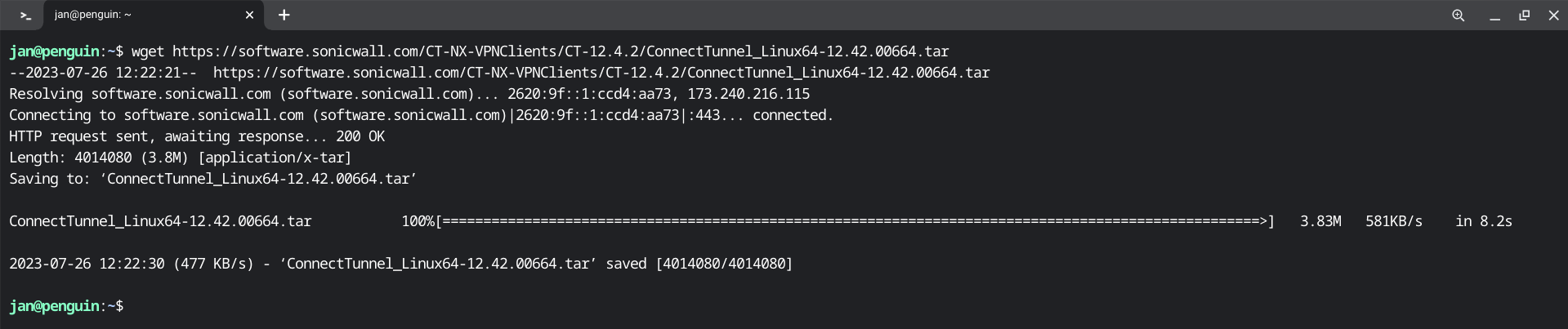
Unpack the downloaded file:
tar -xvf ConnectTunnel_Linux64-12.42.00664.tar
Install it:
sudo ./install.sh
Next, install the Java Runtime, you need this for the SonicWall VPN:
sudo apt-get install default-jre
Install a webbrowser:
sudo apt-get install firefox-esr
Now you can start the Sonicwall VPN:
startctui
You are presented with the familiar SonicWall tool. And after connecting to your VPN, you can start your browser from your terminal (start a new terminal tab, the other one has startctui running):
firefox-esr
Or just use the Chromebook global search to find and start the Firefox browser.
Being a GUI application installed in your container, somehow Chrome recognizes this and gives you the option to start it from the Chromebook menu and/or pin it to your dock.
This does not work with the SonicWall GUI.
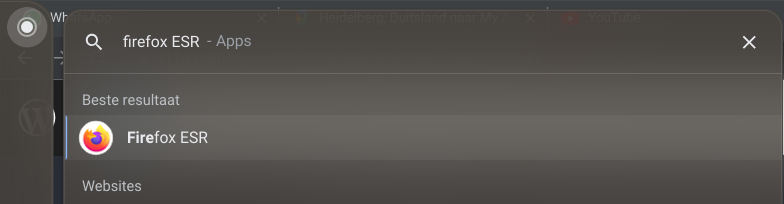
And that’s it.
The strange part is that Firefox is able to use the VPN connection, your regular Chrome browser won’t. I figured that his is probably for the same reason that the default SonicWall app does not work (maybe it does work with Firefox, something for you to try out!).