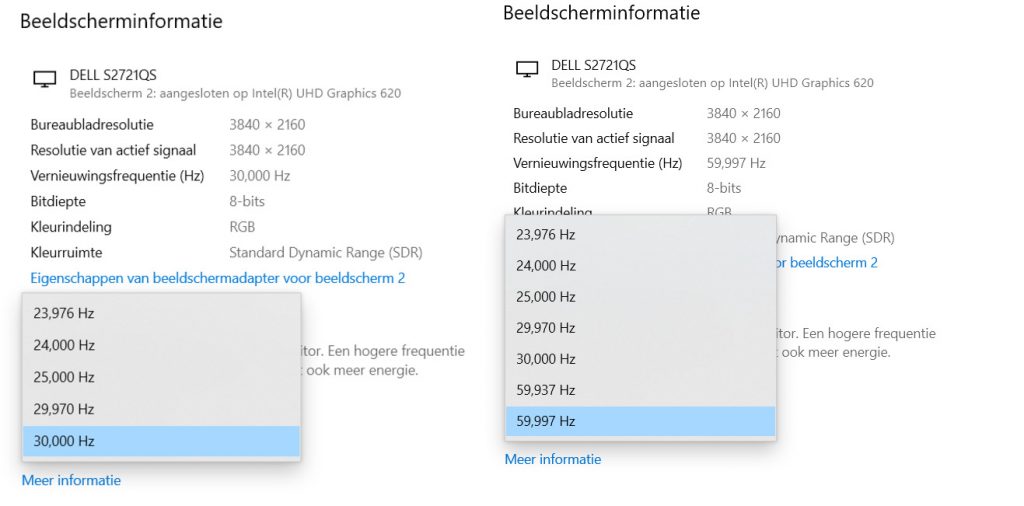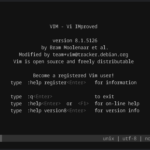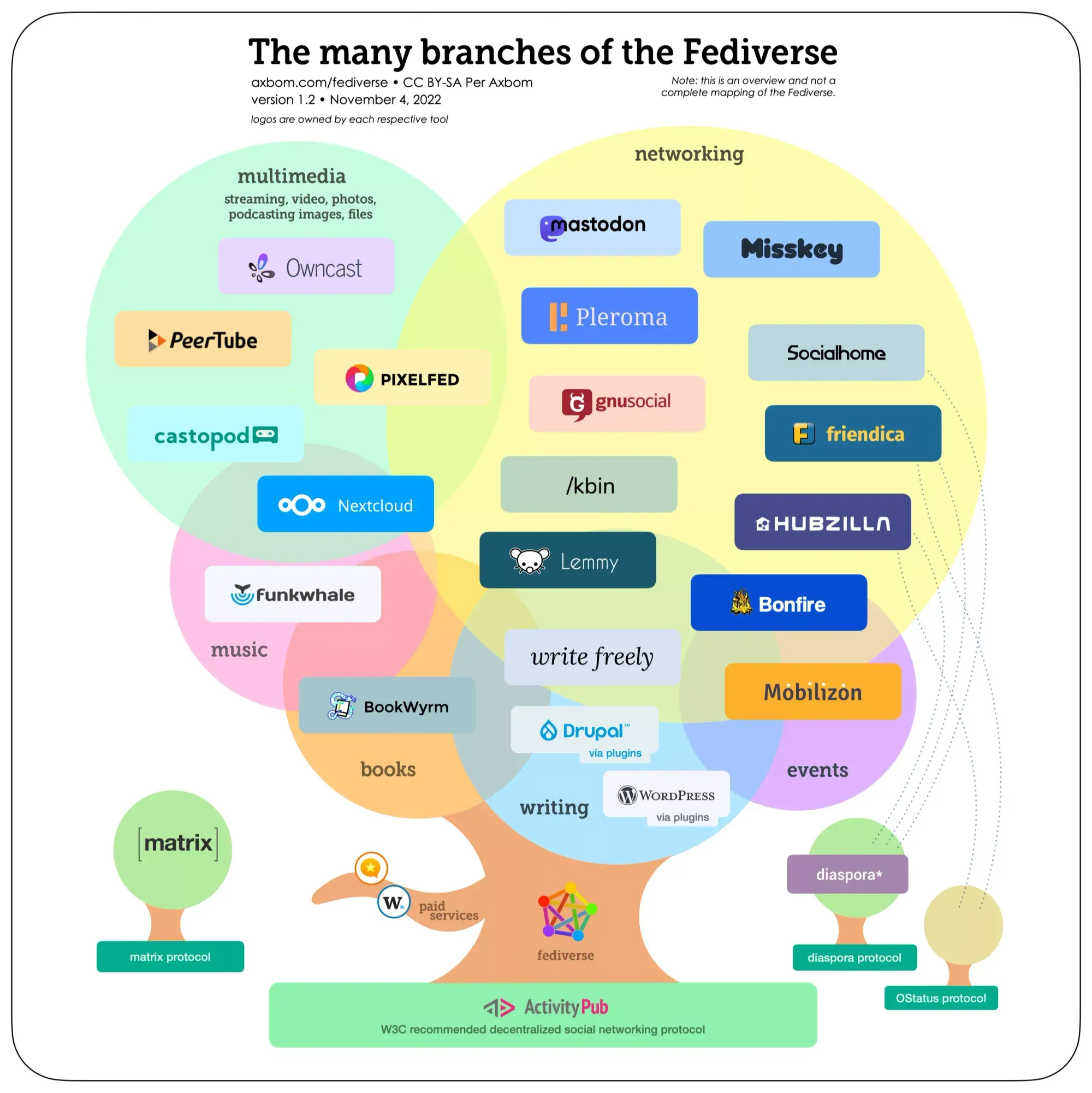When I installed my new monitor — the Dell S2721QS — and attached it to my Dell laptop, something felt… off. I couldn’t quite put my finger on it, the resolution was fine (3840 x 2160), screen was fine — brightness, contrast etc. — but the overall experience was more sluggish. Especially when moving my mouse. Ah of course, this new resolution calls for different mouse speed settings! But after fiddling endlessly with those settings I concluded: that ain’t it.
It’s something else, like I went back to pre-SSD.
The monitor was connected to the HDMI port of a USB-C connected Dell WD19 dock, was this port faulty? Or maybe the cable? I changed cables, I changed ports, no change. Then I tried plugging in directly to the HDMI port of my laptop — a Dell Latitude 5590. No change.
Ah maybe I should connect to the Display Port of the dock instead of HDMI. So I broke out the DP cable. Nope, same feeling.
Hmm things just feel slower, maybe my laptop GPU isn’t handling this too well, nope, GPU graphs look fine.
And then it hit me:
It’s the refresh rate, dummy!
Of course. My 4K screen has a max refresh rate of 60Hz, but the Intel Graphics tool only showed an available max refresh rate of 30Hz, because my HDMI port cannot output 4K@60Hz. Bam!
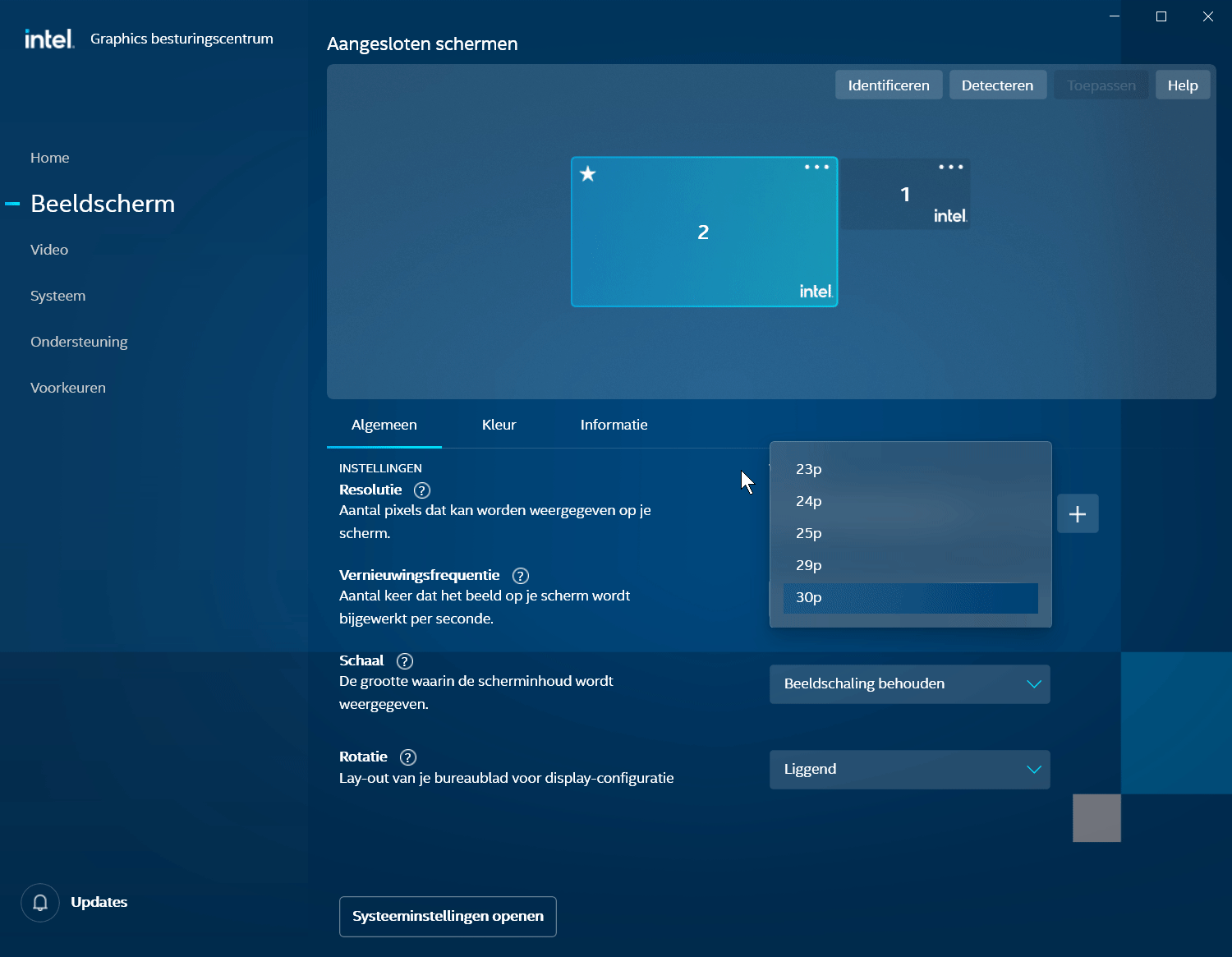
So my monitor was connected on 30Hz, and this is not a good experience. Things feel off, sluggish, like your computer is out of breath. Maybe for some people this is barely noticeable but it’s there. So how to solve this?
As stated I also use a dock, but the ports on the dock (2xHDMI and DP) can’t handle this output either (the bandwidth of the single USB-C port can’t drive 4K@60Hz AND power AND ethernet AND etc.). Here’s what I did, and sadly it involves ditching the dock.
The USB-C port on the laptop is able to output 4K@60Hz, so I got a USB-C to DisplayPort cable, connected it to my monitor, and it worked. However this means I cannot use the USB-C port to connect to the dock. But I’d rather don’t have a dock than look at a screen that feels…. off.