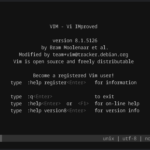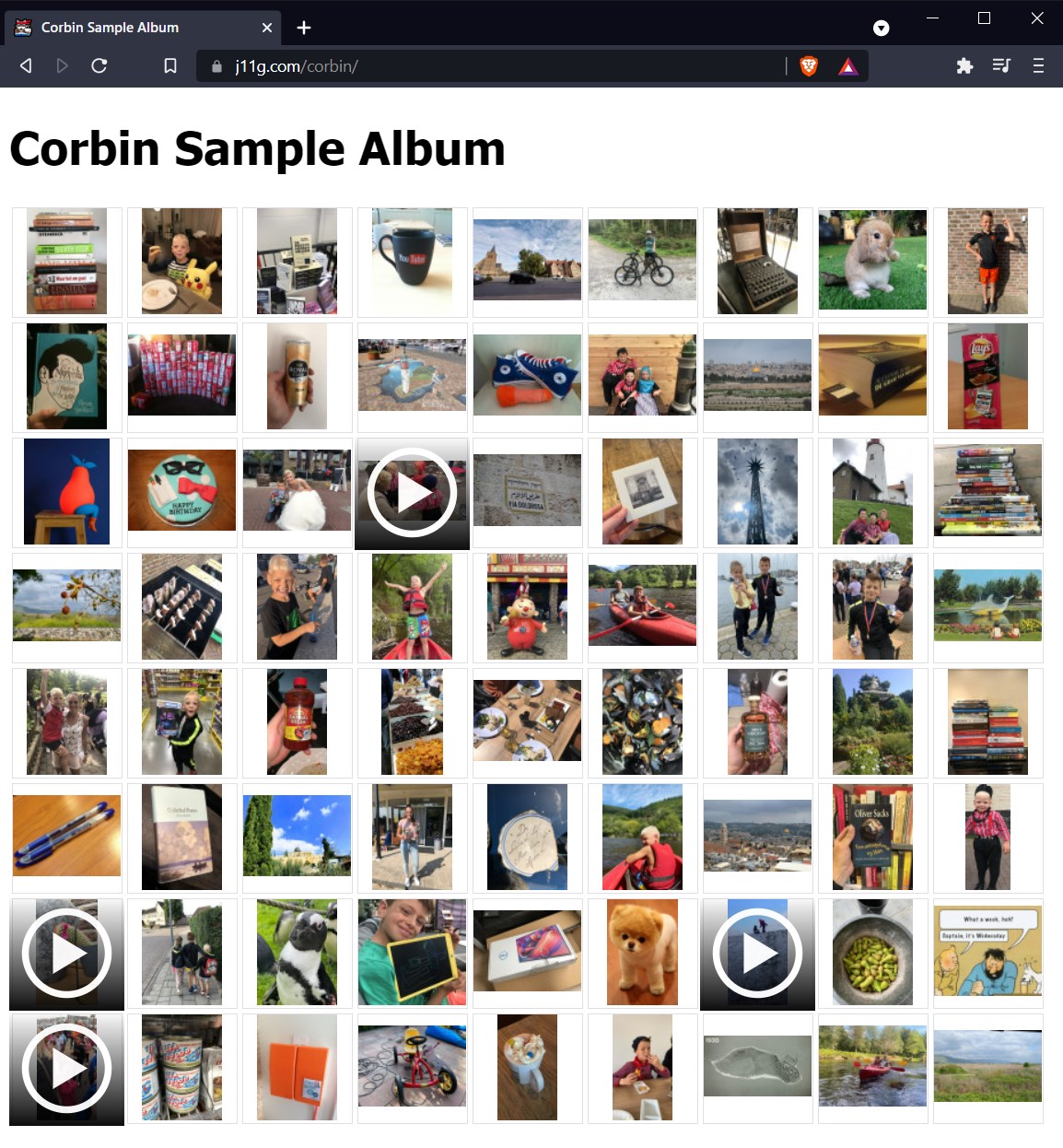Last weekend I built a personal ToDo app. Partly as an excuse to mess around a bit with all this ‘new and hip’ Web 2.0 technology (jQuery and Bootstrap) 🙈
But mostly because I needed one, and I couldn’t find a decent one.

Decent?
Decent in my opinion would be:
- Self hosted
- Self contained
- Use a plain text file
- Mobile friendly
- Able to track / see DONE items
And Gid does just that (and nothing more).
- Any PHP enabled webserver will do.
- No need for third party tools, everything you need is right here (Bootstrap and jQuery are included).
- No database setup or connection is necessary. Gid writes to plain text files that can be moved and edited by hand if needed (like todotxt.org).
- Works and looks decent on a smartphone.
- The DONE items are still visible with a strike through.
I had fun, learned quite a few new things (web development is not my day job) and me and my wife now share our grocery list with this app!
The biggest headache was getting iOS to consistently and correctly handle input form submit events. Being a touch device, this is somehow still a thing in 2019. Thanks Stack Overflow! Anyway, this is what it looks like on my iPhone.
Web development
This was mainly an interesting exercise to try to understand how PHP, Javascript/jQuery and Bootstrap work together on a rather basic level and how with Ajax you are able to manipulate the DOM. I deliberately used an older tech stack, thinking a lot of problems would be solved, however (as explained) some things still seem to be a thing. Also, what I was trying to do is just very, very basic and still I feel somehow this should be way easier! There are a lot of different technologies involved that each have their own specifics and that all have to work together.
Code is on Github: do as you please.
(P.S. Yes, the name. I know.)