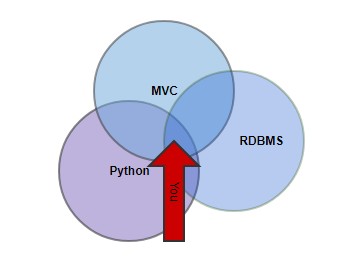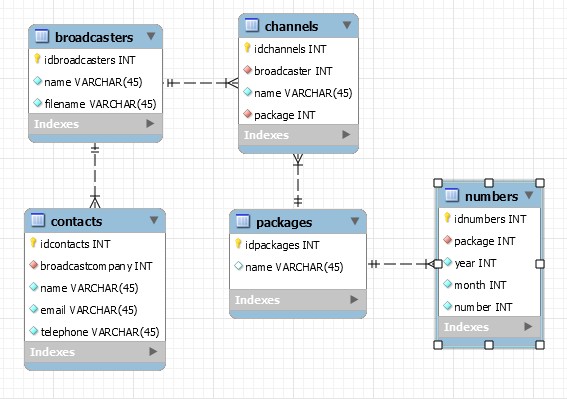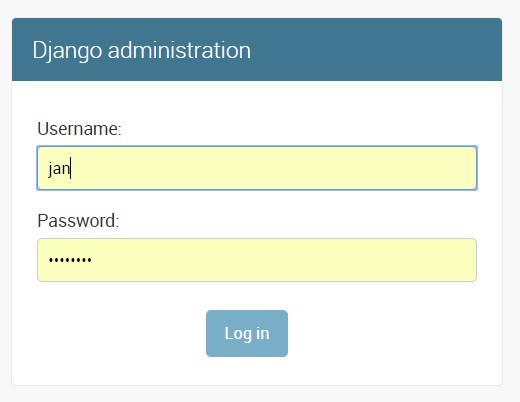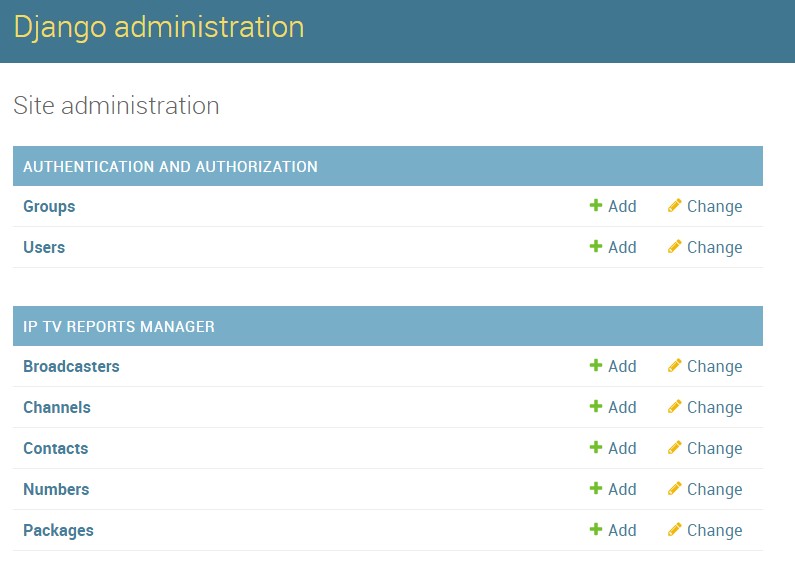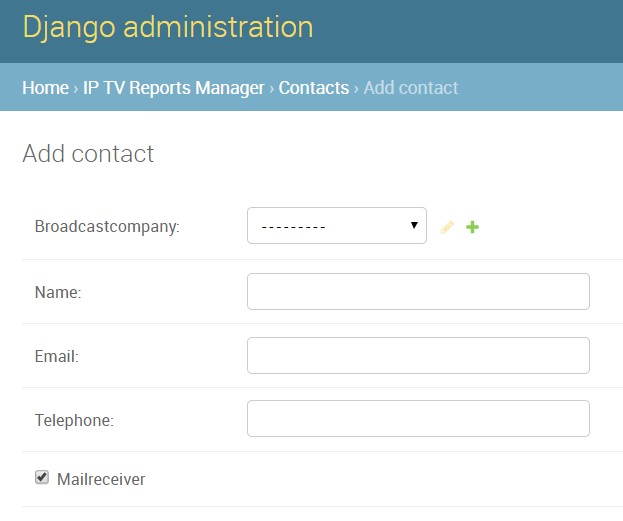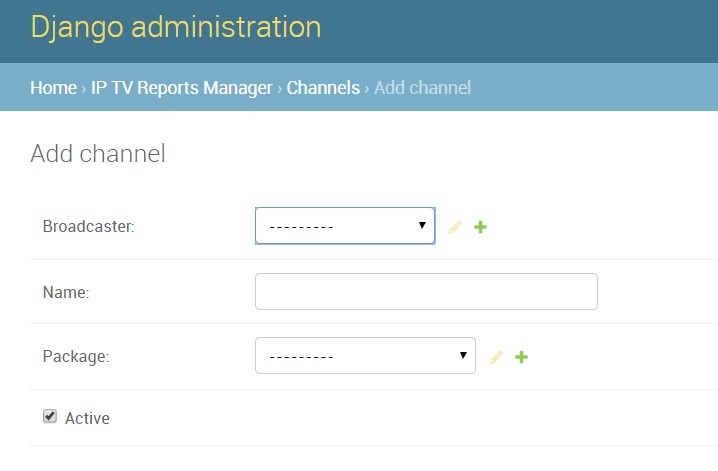Advent of Code is a yearly programming contest created by Eric Wastl and it is currently being held at adventofcode.com. That means that this site spawns two daily programming challenges — until Christmas — to see who can solve them the fastest. But it is not just about being fast, Advent of Code is also a great way to improve your programming skills with daily puzzles or learn a new language. Because everyone gets the same daily puzzles it is also a great way to share and discuss results, and above all, learn.
Though I knew of Advent of Code, I hadn’t participated before, but it seems two days, and four puzzles later, I am sort of in. Or at least, after only two days I am already fascinated by what I have seen, so I thought I’d share!
Fascinating findings
- Python seems to be the most popular language, by far. At least judging by Github repo names, which is of course not an exact measure, but it is more or less an indicator, as a lot of people tend to share their solutions there. Python is the most popular language, and it isn’t even close:
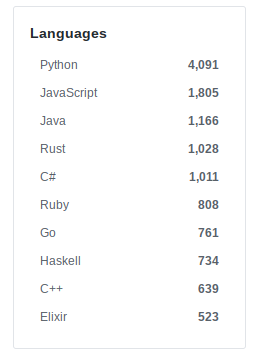
- Browsing through the code, it — once again — becomes apparent that even with the exact same tools (e.g. Python) we all bring different experiences and education to the table which results in a colorful variation of solutions for the exact same puzzles. I’ve seen 100+ lines of Python code generate the exact same result as 10 lines. Advent of Code emphasizes that we are all unique individuals, and there is not a specific right way, just as long as you get there.
- If I had to guess, I would have picked JavaScript to be the most popular language. But as you can see it only comes in second. Ruby, Go and C# are also unsurprising entries on this list, but Haskell and Elixir are — to me at least. These two functional languages seem to have quite a bit of buzz around them and people passionately seem to pick these languages as their language of choice, which is interesting as I know very little about either. Fun side note: even the creator of Elixir participates in AoC!
- Very few people seem to pick PHP. Which I also find surprising, because gigantic parts of the web run PHP. But PHP seems to have little appeal when it comes to coding challenges?
- Some people are fast, I mean really fast! Just look at the times on the leader board. Judging from these times, this means some people are able to read around 1000 words explaining a puzzle, and then coding up not one, but two solutions and submitting the correct answer in under four minutes! I kid you not. This next person live-streamed it, and clocks in around 5 minutes (even without using the command-line shortcuts like CTRL-R), and — here’s the kicker — it didn’t even put him in the top 20 for that day!
- Of course you can use any language you like or even pen and paper, it is a puzzle after all. And people use some really crazy stuff, I love it! Anything goes, even Excel, and I think that is one of the goals of AoC: try to learn new things! There is one person who deliberately tried a new language for each challenge.
Notable entries
So it’s not all about speed, it’s also about trying new things. Here are some other unexpected examples.
- SQL
- Even though SQL is not Turing complete (last time I checked), it is complete enough to do a lot of things which SQL absolutely wasn’t designed for.
- Vim
- This one had me do a double take, but of course you can use Vim (yes, the editor!) to solve code challenges.
- Code golfing is a thing
- Code golfing is the deliberate challenge to create the shortest piece of code for a solution. Fascinating!
- Single-line Perl regexes
- These will never grow old, and I will never understand them.
- I am not sure what is going on here, but this is an entire GUI for a solution, lovely!
- Minecraft: This one takes the cake for me. See if you can wrap your head around what is happening here:
Personal learnings so far
So apart from these fascinating findings, I also got involved myself. I think because I solved the very first challenge with a simple AWK one-liner. But solving the followup challenge seemed trickier in AWK, though people seem to have done so (of course).
Being completely new to Python, and seeing how popular it is, I decided to give it a go, and I must say I think I understand a bit better now why and how Python is so popular. Yes, it is well known that it forces deliberately clean code but it also provides ways for incredibly succinct code. And so far I have learned about map(), collections.counter, zip(), and cycle() Very handy, built-in functions and datatypes that I was unaware of, but which are incredibly powerful.
Some people tend to disagree (probably very few), as I found this comment on StackOverflow when researching the Counter dict.
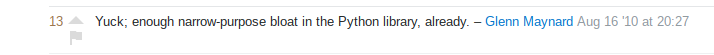
I don’t think that’s fair, because in a sense every higher level programming language is an abstraction of differently expressed machine code. So unless you’re typing in machine code directly you are also using general purpose tools, and how narrow or general something is, who’s to say? And as long as it helps people do things faster — programming languages are tools after all — I’m all for it. Just let the computer worry about the zeros and ones.
I was very surprised and pleased with the mentioned Python functions. For example, I brute-forced a solution in Bash which took probably more than 10 minutes to run, but ran in 0.07 seconds in only a couple of lines of Python. So, of course, the knowledge of the right functions and data structures once again proved to be the difference between 100 lines or 10, which reminded me of this quote of Linus Torvalds:
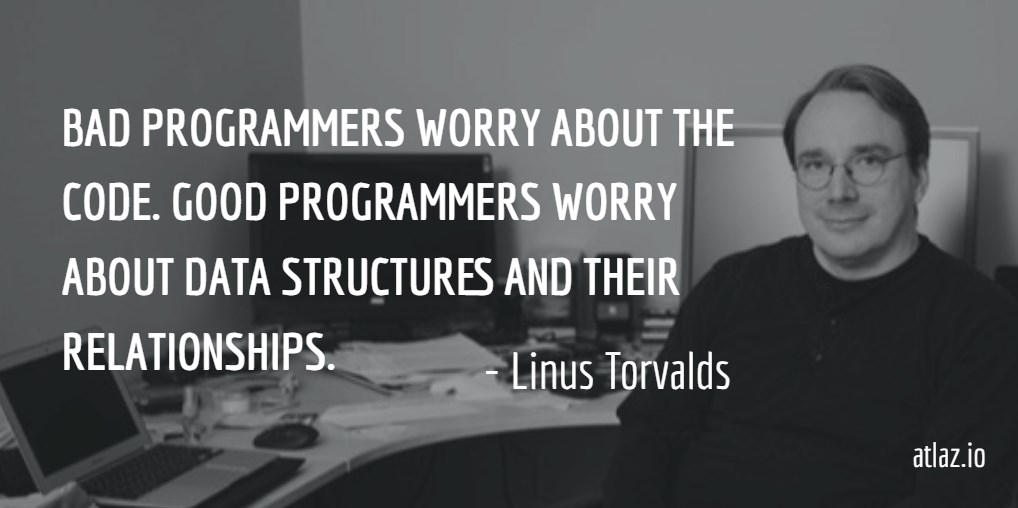
So that’s it and if you want to learn something new, go give it a try!