I recently switched my VPS from Linode to Hetzner. I got more CPU, RAM and storage for less money. Pretty good right?
However it wasn’t after I migrated that I found out Hetzner blocks all outgoing port 25 and 465 traffic.
At least; for the first month for new customers.
This means my new server cannot talk SMTP with the rest of the world i.e. my server cannot send mail!
(Note: you can however connect to mailservers that listen on port 587).
I can see why they would do this, however this is less than ideal if you have a production server with a couple of webshops.
So, now what?
My server cannot send mail itself but it can also not connect to a smarthost (a different server that does the mail sending), because smarthosts are typically also on port 25/465.
I do however have a Raspberry Pi in my home network. What if I run a mail server on a different port there, say 2500?
So, my VPS can relay the mail there. But I don’t want my Pi to be connected to the internet and send mail. So then what? Why not relay from the Pi to an actual smarthost. Which smarthost? Well my ISP offers authenticated SMTP so I can relay mail from my VPS to my Pi and from my Pi to my ISP. And my ISP can send the mail to anywhere.
This could work.
The setup
This is what it looks like.
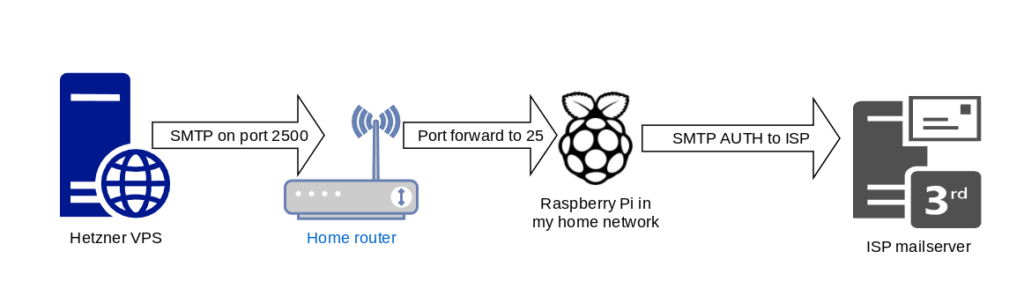
There are two mail server configurations in place. I use exim4 on Debian and you can easily run dpkg-reconfigure exim4-config to (re)create a valid Exim config.
This command will (re)create a file which holds all specific Exim configuration: /etc/exim4/update-exim4.conf.conf
It’s a small and easy to understand file. Here follow the complete contents of both files, for reference.
Hetzner VPS exim4 config
dc_eximconfig_configtype='satellite' dc_other_hostnames='topicalcovers.com;brug.info;piks.nl;j11g.com;posthistorie.nl;server.j11g.com' dc_local_interfaces='157.90.24.20' dc_readhost='' dc_relay_domains='' dc_minimaldns='false' dc_relay_nets='' dc_smarthost='212.84.154.148::2500' CFILEMODE='644' dc_use_split_config='false' dc_hide_mailname='false' dc_mailname_in_oh='true' dc_localdelivery='mail_spool'
Note: use a double semi-colon to specify a mailserver that listens on a different port.
Raspberry Pi exim4 config
dc_eximconfig_configtype='smarthost' dc_other_hostnames='' dc_local_interfaces='192.168.178.135' dc_readhost='' dc_relay_domains='posthistorie.nl,topicalcovers.com,piks.nl,j11g.com,server.j11g.com,willempasterkamp.nl' dc_minimaldns='false' dc_relay_nets='157.90.24.20' dc_smarthost='mail.solcon.nl' CFILEMODE='644' dc_use_split_config='false' dc_hide_mailname='false' dc_mailname_in_oh='true' dc_localdelivery='mail_spool'
For this to work you also need to edit your file /etc/exim4/passwd.client with the a valid mailboxname and password:
mail.solcon.nl:authorizedmailboxname:pa$$word
Or use an asterisk ( * ) to use the credentials for every mailserver. If you (only) use a smarthost, this is fine.
SPF records
The above configs are what you need to do on your Hetzner VPS and your Pi. Next, you need to change your SPF records.
The SPF records tell the receiving mailserver that the sending mailserver is allowed to relay/send mail for a specific domain.
As you can tell I have multiple domains, so that means editting multiple SPF records. Here is what one SPF records looks like. This is public information, anyone can (and should) look up your domain SPF records.
This is the raw SPF record:
v=spf1 mx ip4:212.84.154.148 ip4:157.90.24.20 ip4:212.45.32.0/24 ip6:2001:9e0:8606:8f00::1 ip6:2a01:7e01::f03c:91ff:fe02:b21b ip6:2001:9e0:4:32::107 ip6:2001:9e0:4:32::108 ip6:2a01:4f8:1c1c:79a1::1 ~all
You can see it’s a mix of IPv4 and IPv6. For readability, the next image is what it actually says.
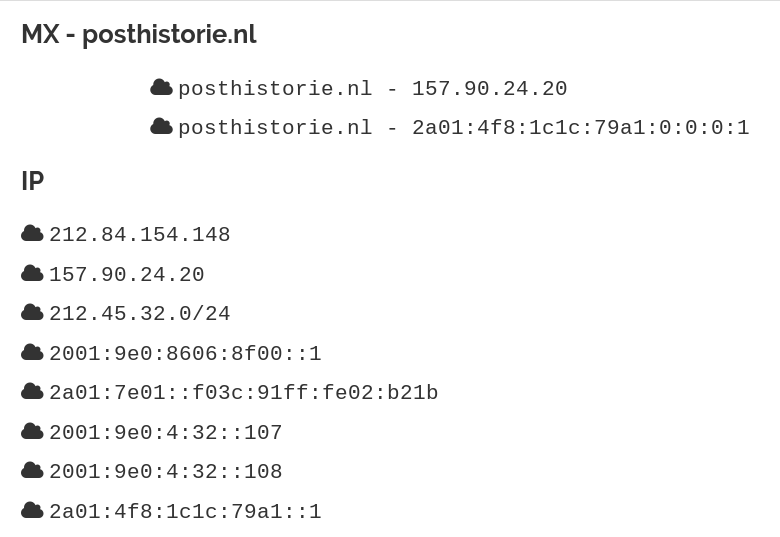
MX – All mail for this domain should be send TO a specific IPv4 or IPv6 address.
Next: you can see which IPv4 and IPv6 addresses are allowed to send mail for this domain. So where mail is accepted FROM.
So if my VPS wants to send a mail to @gmail.com it will relay the mail to my Pi, which will happily accept the mail, and will relay it to my ISP mail server, and my ISP mail server will try to deliver the mail to Google Mail. Google Mail however will CHECK if the IP address for my ISP mail server MATCHES the SPF records. If Google finds that the IP addresses from my ISP mail servers are not in the SPF records, it will not accept the mail. But if they match, Google Mail will accept the mail.