Read here what Cruddiy is and what it can do for you: here is the code.
TLDR: Cruddiy is no-code Bootstrap 4 PHP form builder for MySQL tables.
I started Cruddiy when the Covid-19 lockdowns happened this spring, to keep me busy. And I released it on GitHub. After 25 stars 🤩 and 13 forks on GitHub and a couple of really encouraging messages on the original Cruddiy post, I thought it was time for an update.
🥳 Cruddiy now supports table relationships via foreign keys. 🥳
This means:
- You can add new or delete existing table relations by picking columns that have a foreign key relation.
- You can add specific actions for each table relation, like:
- ON UPDATE : CASCADE / SET NULL / RESTRICT
- ON DELETE: CASCADE / SET NULL / RESTRICT
- Picking specific actions will result in different behavior. Please read up what these mean (mostly you want ON UPDATE CASCADE and ON DELETE CASCADE).
Having table relations in place wil have the following results for Cruddiy:
- On the Create form the field will be populated with the correct key information.
- On the Update form: the correct stored value will be preselected but you can still choose (update) different values from the select list.
Note 1: the table relationship builder is the first step in the Cruddiy CRUD creation process. However it is completely safe to ignore this step and move to the next step! I would even strongly advise doing so if you are not sure what you need to do, because it might break things. Also if you just want one or a couple of simple unrelated forms it is perfectly safe to skip this step.
Note 2: the table relationship builder is of course just a GUI for something you can also do in PHPMyAdmin or MySQL from the commandline. However, Cruddiy makes it visible and easier to work with table relations.
Some screenshots:
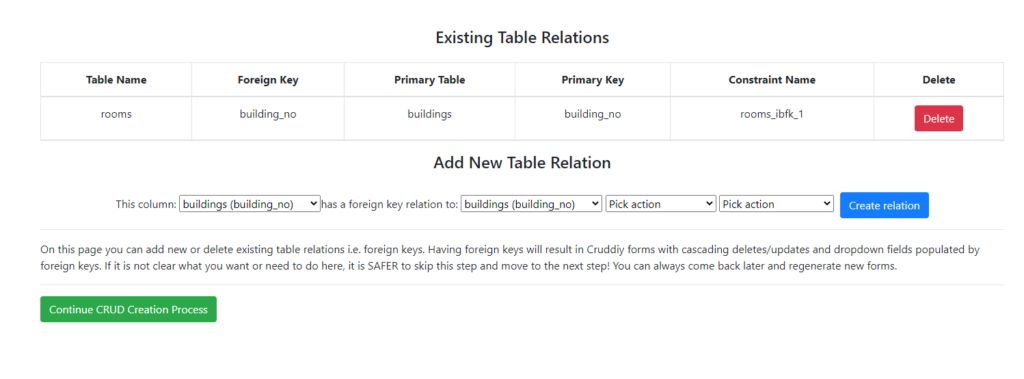
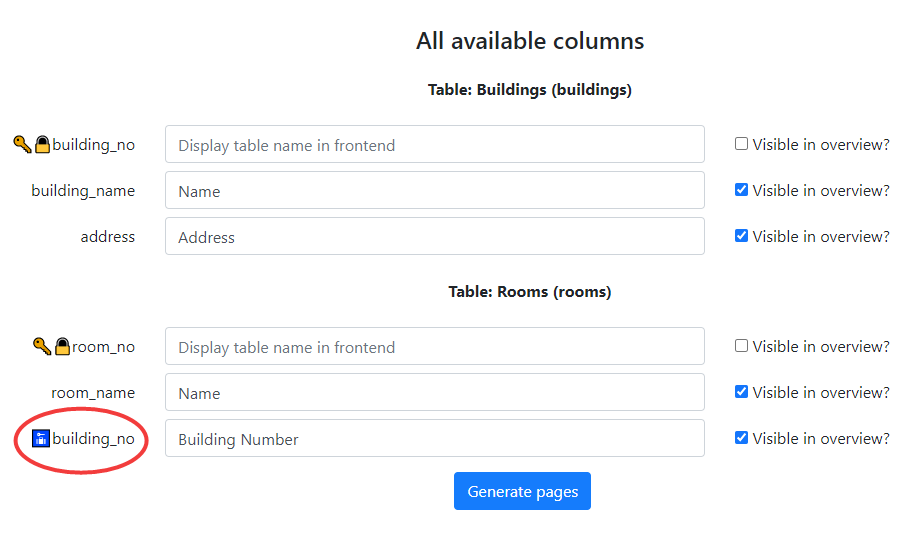
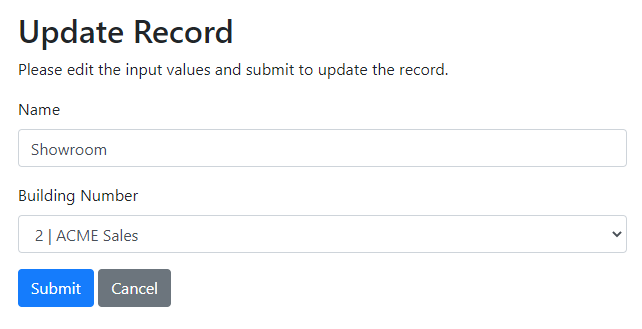
Leave a Reply