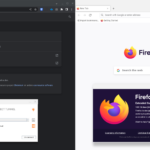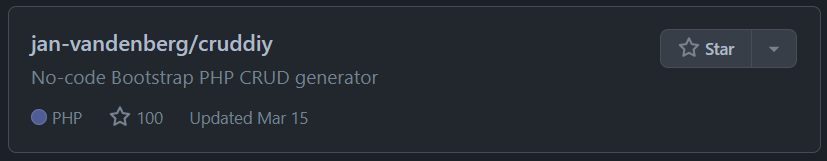Start PowerShell
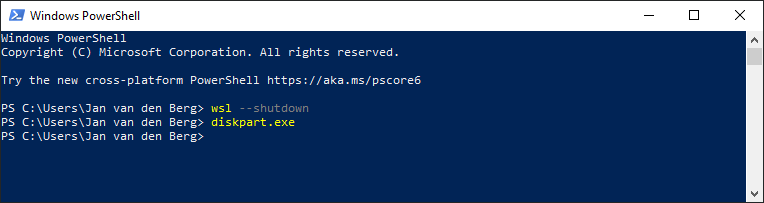
wsl --shutdownFind where your WSL vhdx file is located. Usually under:
C:\Users\yourname\AppData\Local\Package\Linuxdistroflavour\LocalState\ext4.vhdx
Start diskpart (from PowerShell or CMD): diskpart.exe
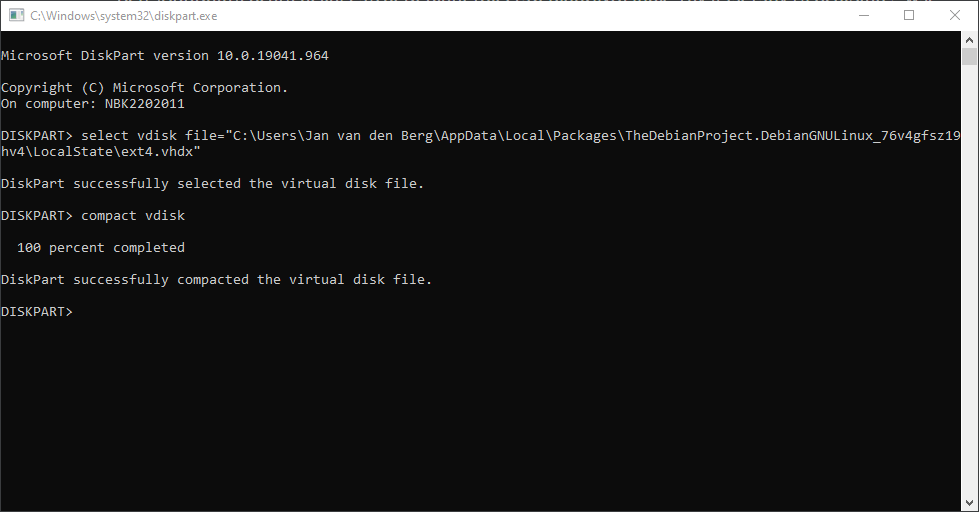
Run:
select vdisk file="C:\Users\Jan van den Berg\AppData\Local\Packages\TheDebianProject.DebianGNULinux_76v4gfsz19hv4\LocalState\ext4.vhdx"
and next:
compact vdisk